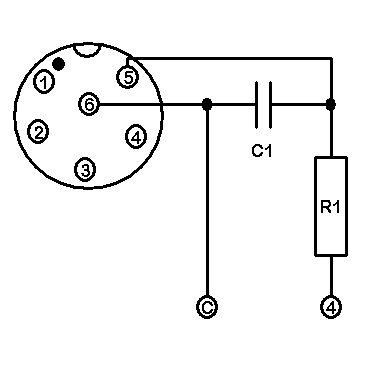
|
The Fast Pulse Digital input of the IT0220 datalogger can be configured to read a tipping bucket rain gauge. A debounce capacitor and reset protection resistor are required for proper operation of the datalogger. A debounce capacitor of 0.1uF is required across the logger input and a 1kOhm resister is required in the input line. The Rainfall Adaptor and Rainfall Adaptor with Thermistor Temperature probe that we supply have the correct resisters and capacitors, fitted inside the adapter socket. | |||||
| |||||
| For use with IT0220 datalogger | |
| Options: | IT0308 - Rain Gauge adaptor with temperature probe - inquire. |